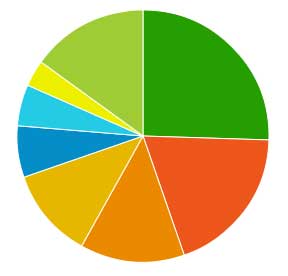
The Easy-Peasy Guide to Ezine Analytics
The Snapshot
- Understanding your email marketing analytics report can give you insight into your campaigns performance
- Improve your email calls to actions by analysing your links click through rates
- Use Ezine analytics to understand which subscribers are most engaged with your email content
You have registered with Ezine.ie, added your email subscribers list, designed your template and sent out your first newsletter-so what’s next? The next step is to use Ezine Analytics to evaluate the effectiveness of your email marketing campaign. In this guide we are going to walk you through all the main features of the Analytics report and explain how to use the data to improve future email marketing campaigns.
The Reports Tab
To access the Ezine analytics area simply click on the reports tab of the Ezine.ie interface.
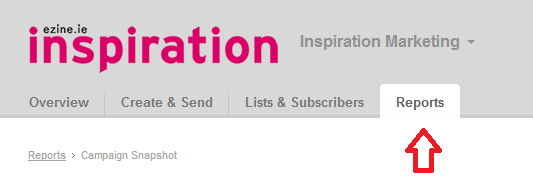
The landing page of the reports tab gives you a snapshot summary of your campaign send. Included in the summary are:
- The open rate
- Bounce rate
- Unsubscribed rate
- Popular links
- Top countries
- Social shares
Here is an example of what you should expect to see on your dashboard:
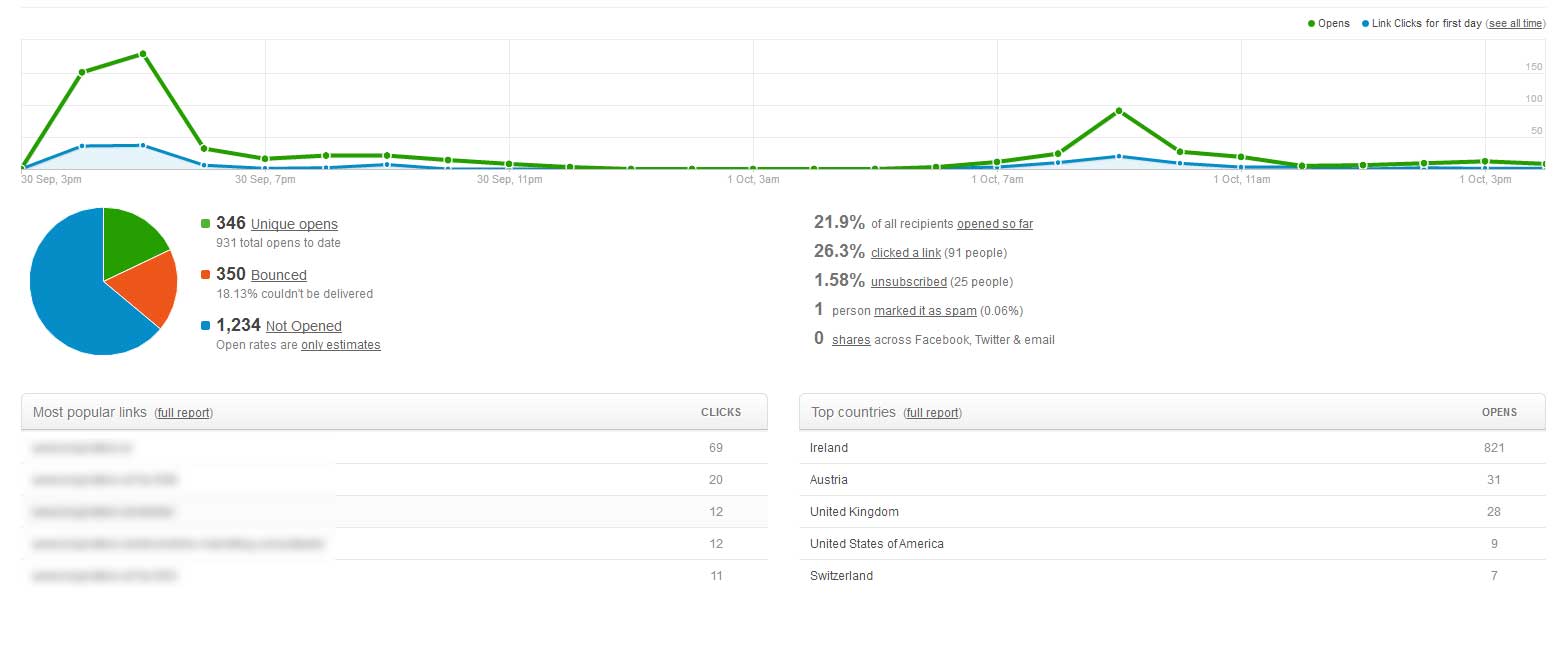
While the dashboard gives you a good overall view of the statistics to get more detail you need to click into the menu to the right on the interface.
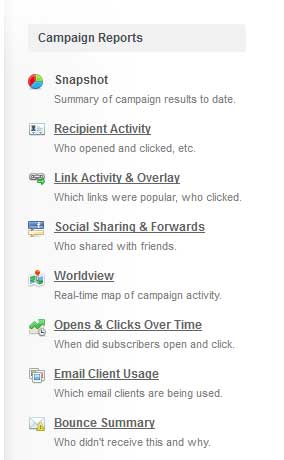
Let’s look at the first menu item Recipient Activity in more detail.
Recipient Activity
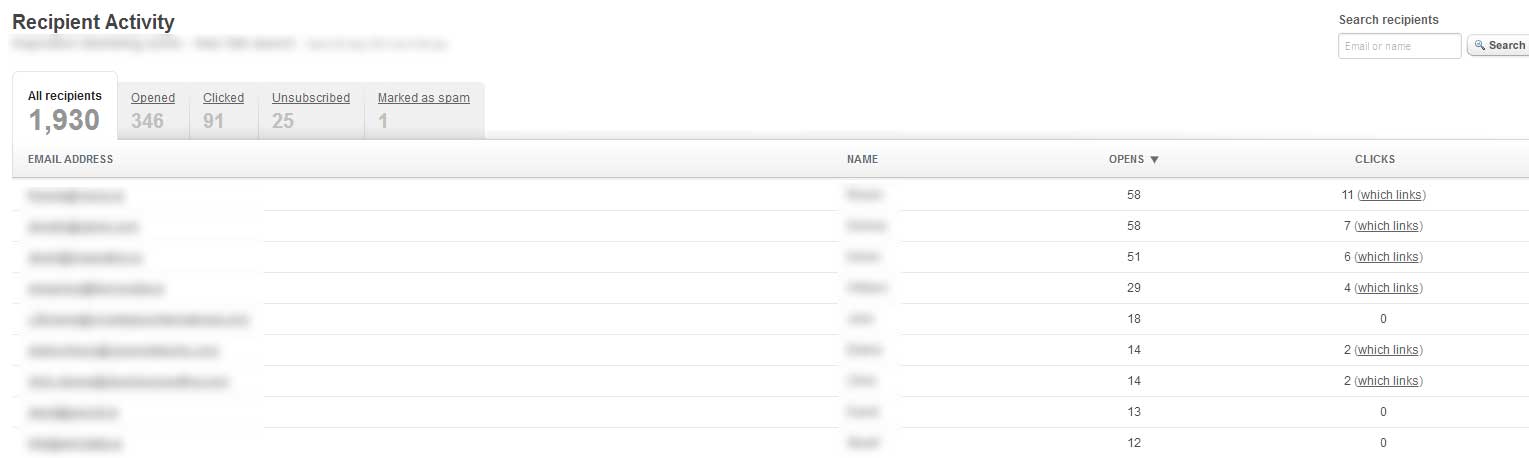
In this report you can see how many of your subscribers opened your email, clicked on links, unsubscribed and marked your email as spam.
This information is useful as it:
- Gives you an idea how popular your newsletter was with individual subscribers
- Allows you to analyse the email engagement based on gender demographics
- Tells you what calls to action and links are working
Don’t worry if not all of your subscribers opened your email. Statistics in the UK have shown that across all industries the average results for UK SME email marketing campaigns were:
- Open rate: 22.87% (2013: 21.47%)
- Click-through rate: 3.26% (3.16%)
- Unsubscription rate: 0.53% (0.47%)
- Click-to-open rate: 14.25% (14.72%)
- Unsubscribe-to-open rate: 2.29% (2.29%)
Source Smart Insights
Link Activity and Overlay
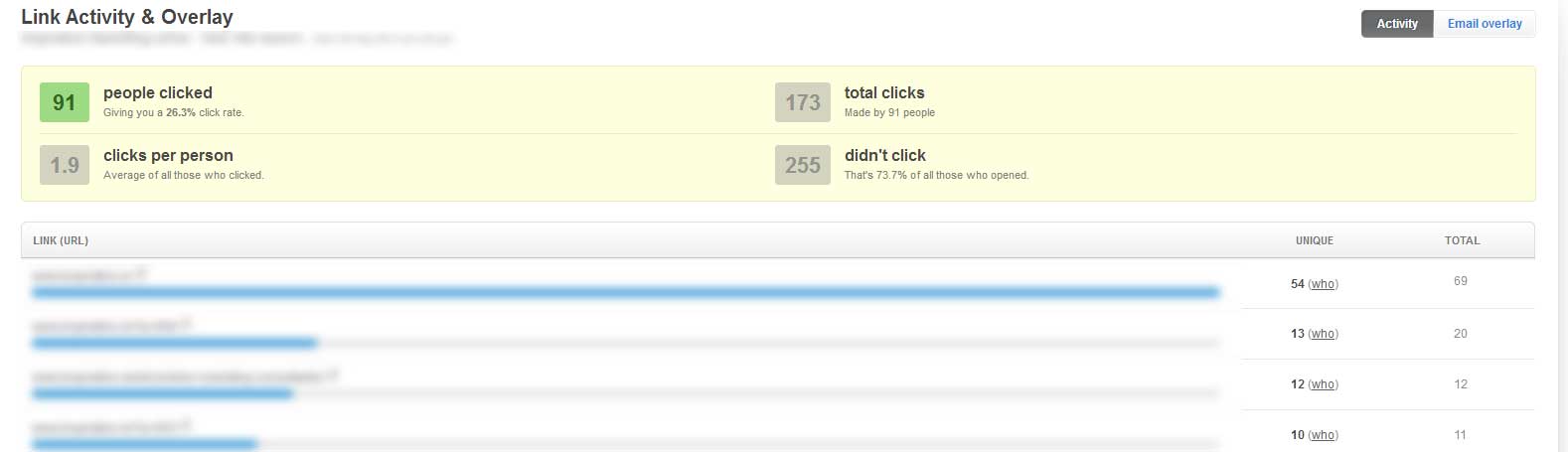
The Link Activity and Overlay report gives an in-depth analysis of what links subscribers clicked on. This report can help you understand if your calls to action worked. Some questions to ask include:
- What are the most popular links?
- Are the most popular links the most important calls to action?
- What links aren’t popular?
- Can this report inform design changes in my newsletter?
If you need a more graphical view of the data click on “email overlay.” This view gives you an overlay of your newsletter design with easy to read statistics on the links.
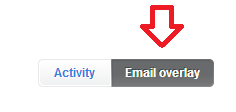
Another cool feature of the email overlay is to see a visual representation of the Top 5 clicked links. You can see this by clicking on “View Top 5” is the overlays section.
![]()
Social Sharing and Forwards
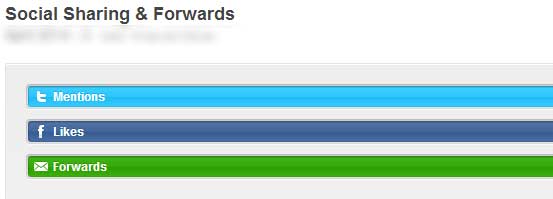
In this section of the Analytics interface you can see the amount and types of social and email shares your email campaign has received. You can also see who is sharing your content and at what time and date they shared.
This information is useful as it tracks the type of campaign that received the most social media interest.
Wordview

The Wordview tab gives you a Global view of the subscribers who have opened, clicked and shared your email marketing campaign. If your email marketing campaign is targeted to a particular region this view allows you to see how successful the campaign was for that specific area.

You can zoom into any area of the map and click on each individual pin. More detailed information about the individual subscriber can then be viewed.
Opens and Clicks Over Time
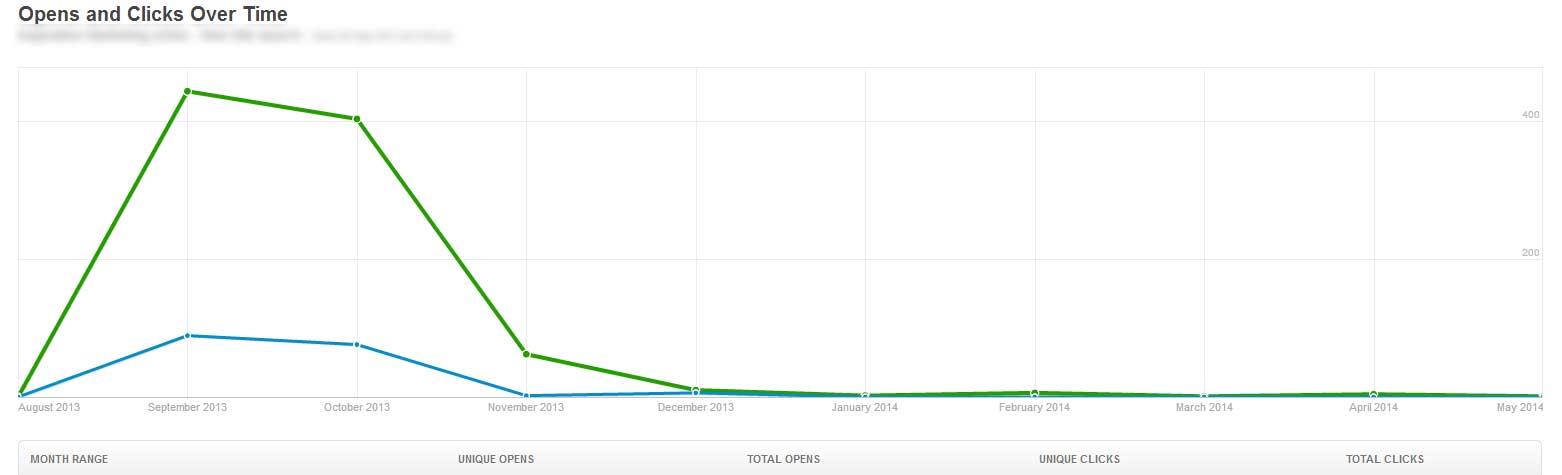
Your email subscribers probably receive multiple emails throughout the day. While they mightn’t open your email on the day of the send they may at a later date. The Open and Clicks Over Time tab allows you to see the dates at which your subscribers opened your email. This information is useful as you may be able to detect patterns such as of higher open and click through rates for your emails at certain times of the year.
Email Client Usage
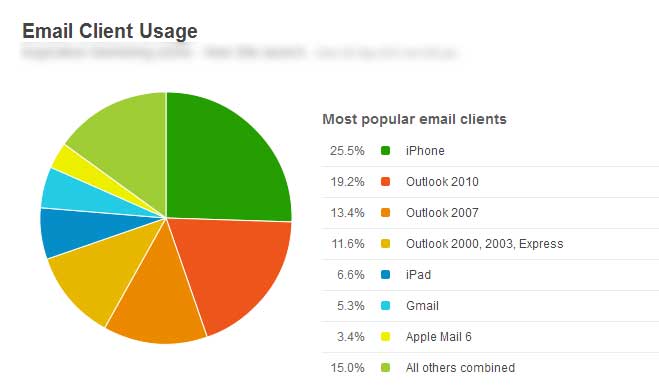
The Email Client Usage tab gives you an insight into the type of device and email software used by your subscribers. This data can inform the design and content of your newsletters. For mobile device users for example, we would recommend a design that is light on text, uses a graphical banner image and strong call to action.
Bounce Summary

If your email database isn’t updated regularly there may be some email addresses that are out of date. Our system addresses this by automatically removing hard bounces from your list. The Bounce Summary gives you a list of instances where the email has not made it to your subscribers.

